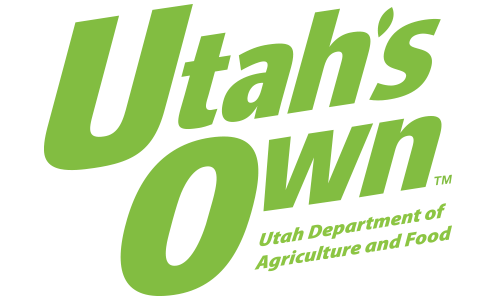Registration Factsheet: Purpose of Beekeeper Registration
There are three different types of registration:
New Registrations & Registration Renewals - Applications in 2021 or After
UDAF recently adopted a new online registration system. Please follow the instructions below to create a new beekeeper registration.
- Go to https://udafdms.utah.gov
- Click on ‘Login with Utahid’ in the top right corner
- If this is your first time using Utahid, you will need to create an Utahid account and follow the steps.
- After creating an account, select either an Individual account or a Company.
- Once an account is created, go to the account home page. From there, click on ‘Licenses & Permits” at the top.
- On the ‘My Licenses/Permits’ page, click on the ‘New License/Permit’ button.
- Select the which license you want to apply for and click on ‘Select’.
- From there, complete the application and either pay with a credit card or echeck online, or choose the offline payment option if paying by mail, or come into the state agriculture office and pay by cash, check or money order.
Please contact JaNae Christensen (801) 982-2312 or email janaechristensen@utah.gov, if you are having difficulties.
Registration Renewals - Applications in 2020 and Earlier
On the Licensing Webpage, follow the instructions below. If you do not know your PIN, please contact JaNae Christensen (801) 982-2312 or email janaechristensen@utah.gov.
- Click on the “Renew my license” tab at the top of the screen (it is the 3rd tab over).
- Enter license number and PIN.*Steps 3-6 should be saved from the previous year. If you have any updates, please make them before checkout.
- Select your hive count.
- Enter your name, address and contact information.
- Click “Save Customer Information.”
- Enter the number of hives and add your apiary location(s).
- Click “Pay now” to checkout.
Youth Non-Profit Registration
Youth non-profit groups are eligible for a 1202 Beekeeper License, which has no fee. This license can be completed either online or in person. For online 1202 license applications, follow the instructions below. For in person-registration, please visit the UDAF office.
- Go to https://udafdms.utah.gov
- Click on ‘Login with Utahid’ in the top right corner
- If this is your first time using Utahid, you will need to create an Utahid account and follow the steps.
- After creating an account, select either an Individual account or a Company.
- Once an account is created, go to the account home page. From there, click on ‘Licenses & Permits” at the top.
- On the ‘My Licenses/Permits’ page, click on the ‘New License/Permit’ button.
- Select the which license you want to apply for and click on ‘Select’.
- From there, complete the application. Your license should be approved within a few days.
Please contact JaNae Christensen (801) 982-2312 or email janaechristensen@utah.gov, if you are having difficulties or have questions about licensing.