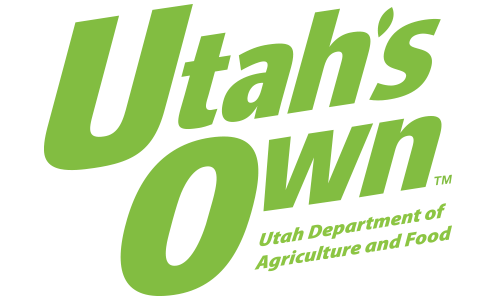Contact email: UDAF-pesticide@utah.gov
License Types:
- Commercial: applicator makes pesticide applications for-hire (customers are billed or invoiced)
- Noncommercial: applicator makes applications of Restricted Use Pesticides as part of his/her job on property owned or controlled by the employer; or for two or more governmental units sharing resources through a joint powers agreement.
- Private Applicators: applicator makes applications of Restricted Use Pesticides on their own privately owned property (typically farmers)
- Restricted Use Pesticide Dealer: commercial businesses which sell Restricted Use Pesticides to licensed Pesticide Applicators
Applicator Licenses:
- Commercial Pesticide Applicator License
- Non-Commercial Pesticide Applicator License
- Private Pesticide Applicator License
- DigitalDesk Account Creation Instructions and Pesticide Exam Instructions
Application and Renewal Forms:
- Commercial Pesticide Applicator License Form
- Non-Commercial Pesticide Applicator License Form
- Private Pesticide Applicator License Form
Business Licenses:
Online License Payment:
Adding Categories to an Existing Pesticide Applicator License:
- STEP #1: Visit our Pesticide Educational Materials webpage to find PDF links to our study guides.
- STEP #2: Pay the $15 “add a category fee” to UDAF by calling 801-982-2200. Let the receptionist know you want to pay the $15 add a category fee. Be sure to have your license number handy. Receipt will be emailed.
- NOTE: You can add as many categories desired under the $15 add a category fee. You have 30 days to complete those additional categories before paying another $15.
- STEP #3: After reading the PDF study guide(s), there are tests that must be taken at a Pesticide Licensing Testing Center. Contact the testing center of your choice to make an appointment. You must bring receipt of license payment to the testing center or they will not let you test.
- STEP #4: Be sure to fill out the Completion Form before logging out of the exam. If you don’t complete the form, your license WILL NOT be processed.
You should receive your updated license within 30 days. If not, please contact one of our Pesticide Program team members at 801-982-2300 (option #2) or UDAF-pesticide@utah.gov.